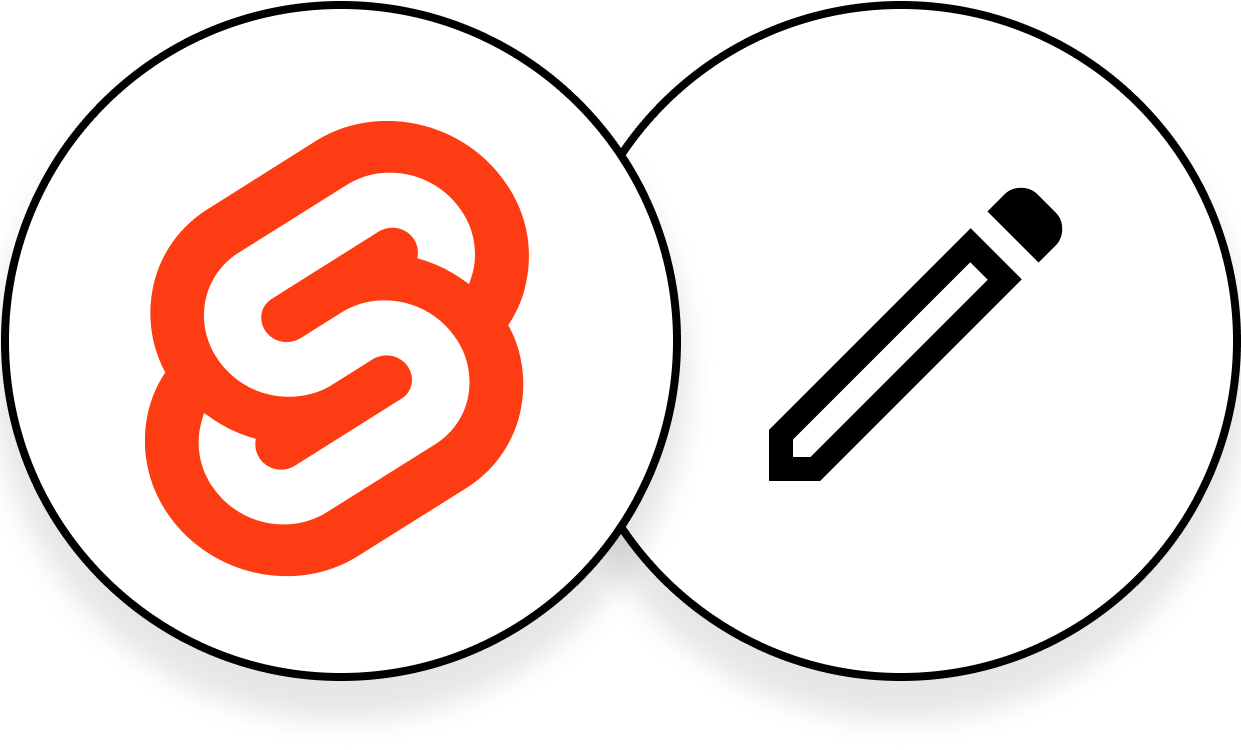
Creating a SvelteKit Blog
The ups and downs of creating a blog with SvelteKit.
Background
For my summer internship at Viget , I was encouraged to set up a blog to showcase my learnings over the 10 weeks. Having had some posts in mind for a while, I was ready to get to writing. I first needed to set up the blog’s infrastructure, which meant choosing one of the many frontend JS frameworks available.
Since I had used SvelteKit in the past, and I was aware of the utility of its static-adapter, I decided to go with it.
Process
As I mentioned, I would be using SvelteKit’s static-adapter to turn my dynamic SvelteKit site into static HTML to be served to the browser. I also knew that I wanted to write my posts in Markdown, and I was aware that Svelte has a handy library called MDsveX that combines the two languages seamlessly. With these two components in mind, I set out to create the necessary repository architecture.
I kept the overarching layout of the repository the same as other SvelteKit projects I’ve worked on. What was slightly different was the opportunity to use MDsveX’s own layout system. Since the library can be used on its own, it makes sense for it to have a post layout solution that more closely intertwines with frontmatter. While it was certainly interesting, the file structure I ended up with, posts being imported dynamically from a slug based route, did not mix well with MDsveX’s layout system. This was no problem, since the library automatically exports frontmatter from the component files, giving my own post wrapper route access to it.
Setting up this file structure and loading post content by slug was made much easier by following this article by Josh Collinsworth. Anyone wishing to write a blog with SvelteKit would benefit from following this tutorial and taking a look at his own blog’s source code for more concrete examples.
Setbacks
While working on the route for blog posts, I created an example post that used several components I planned on incorporating in the future. Unexpectedly, I noticed a pretty large FOUC for all the components I used in that post. Some research into this phenomenon led me to an issue in SvelteKit, which was disheartening to say the least. Essentially, CSS used in dynamic components isn’t attached in SSR, leaving the rendered component unstyled until it’s attached on the client. I was glad to see that this bug was in the 1.0 milestone, but I still had to come up with a workaround for the time being.
My solution isn’t very clever or elegant, but it works. To make sure the CSS is loaded in SSR, I simply imported the components that might appear in a post inside the post wrapper. That way, all the CSS is attached in SSR, avoiding any FOUC. The downside to doing this is that unnecessary CSS and JS chunks may be loaded, as well as VSCode complaining about unused imports.
Another setback I encountered was component CSS variables breaking the MDsveX preprocessor when components were used inline in markdown. I’ve created an example below.
The code I was trying to write looked like this:
svelte
After MDsveX was done with it, it looked like this:
svelte
You’ll notice that the signature ”––” of a CSS variable has been replaced by an em-dash and the quotes around the variable’s value were “smartified.” In some cases, this even produced invalid Svelte code!
I’ve since created an issue in the MDsveX repository to track this bug, and I’ll be creating a PR if I can find some time to dig around the codebase. I have very little experience working with Svelte/MDsveX internals, so that might not go anywhere.
Outcome
Setting up this blog has been a great opportunity to dive into SvelteKit’s static adapter and MDsveX’s magical preprocessing. My hope is that, as SvelteKit approaches 1.0, I’ll slowly be able to remove each and every hack that exists in this repository (along with some necessary refactoring). In the meantime, I’ve got a highly optimized and expressive blog to work with.